Jinfo Help
Page Contents
Star (save) articles for future use
- Sign in to MyJinfo or create a new account
- Click on the star icon
 in any article:
in any article:
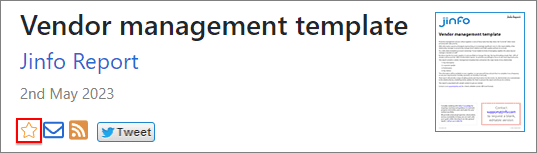
- You will notice that the star is now yellow
- All your starred items are listed in your MyJinfo account on the Stars page.
Tip: To "un-star" an item, simply click the star icon again. To remove all stars, please contact us.
Frequently asked questions about Community
- "Are meetings recorded?"
To preserve confidentiality of meeting participants, Community sessions are only recorded to allow us to capture the relevant discussion points. Chatham House rule applies to all Community sessions. Because sessions are conducted on a confidential basis, identifying information about participants is removed from any content produced.
- "If I miss a meeting but am interested in the content, what are my options for getting the insight?"
Following a Community session, appropriate content is produced and made available within the Jinfo Subscription. This can be in the form of an article, report or recorded webinar. Keep up-to-date on the latest content through our Newsletter, YouTube channel, or LinkedIn. Because sessions are conducted on a confidential basis, identifying information about participants is removed from any content produced.
- "What level of detail do discussions achieve?"
Because these are confidential, research-based discussions, Community sessions achieve a significant level of detail. Participants discuss specific vendors, products, solutions and challenges. Members of the group offer frank advice and perspective to each other, to address common challenges.
- "Do participants feel comfortable revealing sensitive information?"
Yes, we are very careful to create a trusting, confidential environment, in which participants can feel comfortable sharing sensitive information, such as experiences with vendors, emerging challenges and opportunities around information strategy, and other topics.
- "How do I get access to Community sessions?"
Community sessions are included in a Jinfo Subscription. If you're not sure if you have access, or if you'd like to discuss access, please contact us.
- "How do I learn what sessions are coming up?"
The Jinfo Newsletter and Jinfo Blog announce upcoming sessions. The Community landing page always has the most updated information on schedule and topic.
Other questions
Emails are not being received or are going to spam
- Ensure that the address support@jinfo.com is on your 'safe/white list'
- Contact us so that we can check why the emails are bouncing back to us
What is the password for MyJinfo?
- Click on the MyJinfo link, where you will be asked to sign in
- Click the 'Forgotten password?' link
- Enter your email address to receive immediate guidance by email
- If you experience further difficulties, please contact us
How do I unsubscribe?
- Contact us at support@jinfo.com or use the contact form.
Our story
Jinfo was founded in 1997 by an information scientist with a business information background.
Jinfo was originally called "FreePint", because it was a free email newsletter for People Interested in Net Technologies. Hence the name "FreePint".
The offer of a 'free pint' proved a popular name, with rapid growth in circulation of the newsletter.
With research at its heart, FreePint developed a wider remit to look at information strategy and the re-invention of information services through the sharing of best practice.
Due to a focus on strategy, "FreePint" changed its name in 2016 to "Jinfo".
The Jinfo team has grown into a large network of information professionals globally.
Further questions?
Please contact us or use the live text chat button to start an immediate conversation
![]()